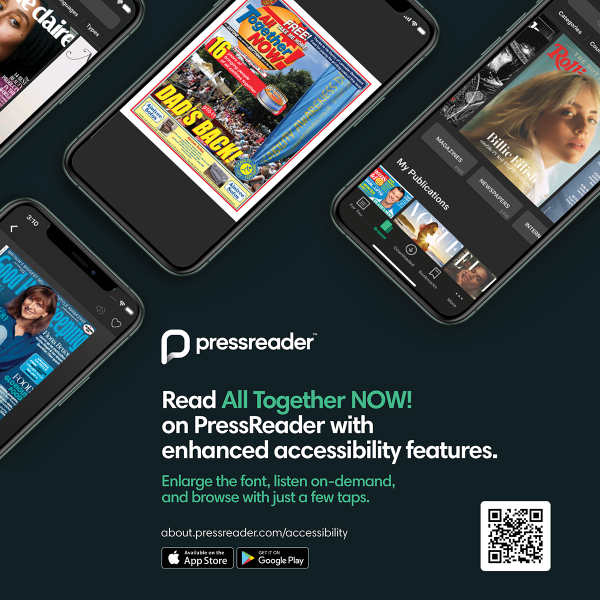THE internet is so integrated with our lives that most of us use it without having to think about it. However, anybody can be a victim of cyber crime.
THE internet is so integrated with our lives that most of us use it without having to think about it. However, anybody can be a victim of cyber crime.
Regardless of how experienced you are on the internet, the only way to reduce the risk of an attack is to remind yourself of the basic rules and practices in order to stay safe online.
We at the Bank Workers Charity have put together a list of our top tips for staying safe online. All of them are very simple to do, and just checking you are doing the right things can save you the costly and time-consuming consequences of falling victim to cyber crime.
1) Make your passwords easy to remember, but difficult to guess
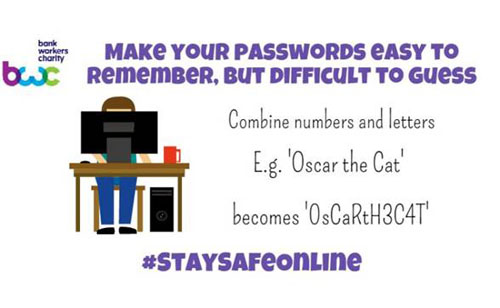 Whilst it can be frustrating to create a new password for each online account you use, the simpler your password you is, the easier it is for someone else to guess. If you use the same password for every account, that means the security for all of them is compromised if a criminal gains access.
Whilst it can be frustrating to create a new password for each online account you use, the simpler your password you is, the easier it is for someone else to guess. If you use the same password for every account, that means the security for all of them is compromised if a criminal gains access.
The top two most common passwords in 2014 were ‘123456’ and ‘password’, meaning that accounts using those passwords are less secure as criminals are more likely to guess them.
One technique to create safer passwords is to take a phrase you know you will be able to remember such as the name of your pet (e.g. Oscar the cat) and to alternate uppercase and lowercase letters with numbers, meaning ‘Oscar the cat’ becomes ‘0sCaRtH3C4T’.
This combination is easy to remember, yet hard for anyone else to guess, even if they already know the name of your pet.
2) Check your privacy settings on social media
Social media sites are a great way to stay in touch with others. However, any information you post has the potential to be used against you, such as personal information that could be used to build a profile of you by identity fraudsters.
It is good practice to make sure you know who can see your information, and most websites will let you choose who you share with.
Even if you think you already know about the privacy of your accounts, websites can change their privacy policies frequently, making privacy settings a confusing process.
If you are unsure how to check your privacy settings, there are many websites with up to date information and step by step guides on how to alter your settings, such as this one.
Checking your privacy on social networks is very simple to do when you know how, and can potentially save your information from reaching people you don’t want it to.
3) Update (or change) your internet browser
Updating your browser can be an annoyance, especially when it gets in the way of visiting the pages you want to see, so many of us choose not to do it.
However, older browsers have security flaws that can be exploited by criminals, and many pages simply will not work for out of date versions. If you are using Microsoft Internet Explorer, you may wish to download a faster, more reliable browser, the most popular being Google Chrome.
To update your browser, or to switch to a different one, follow the instructions on this page.
4) Using public computers
When using a public computer, such as at your local library, try not to enter important details such as your bank account number, as not only could the computer have a virus that would steal your information, but someone may be watching over your shoulder.
When leaving the computer, be sure to log out of any accounts you have been using, otherwise the next person to use the computer will be able to access your information.
5) Never open email attachments or links from strangers
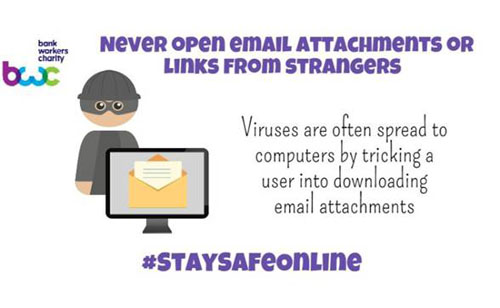 If someone you don’t know has sent you an email containing an attachment, avoid opening it unless you already know what it is, as viruses are often spread to computers by tricking a user into downloading email attachments.
If someone you don’t know has sent you an email containing an attachment, avoid opening it unless you already know what it is, as viruses are often spread to computers by tricking a user into downloading email attachments.
Links in emails can also cause problems. One way to protect yourself is to hover your mouse over the link to see its full web address in the bottom left corner of your screen. If the web address seems suspicious, don’t click it.
If you are really curious about a link or attachment, try typing the file name or text from the email into Google – common scams are often posted online by some users to help warn others when to be wary of dangerous links or emails.
6) Install Anti-virus software
It doesn’t matter how careful you are online, sometimes viruses and spyware can get onto your machine without your knowledge. Most computers come pre-loaded with basic protection but with thousands of new viruses being created every day it is important to update your computer regularly, and to download additional virus protection programmes.
Some well known and trusted programmes, such as ‘AVG’ or ‘Avast’ offer further protection free for individual use, but be careful to read the installation instructions carefully as they will attempt to sell you extended services (which you will not require for basic internet use) and will try to alter your browser settings which may interrupt your browsing experience.
Both these programmes offer regular updates to cover new threats to your computer and will run in the background to keep your computer safe, as well as the automatic ability to remove any viruses they find on your computer.
7) Be careful when booking holidays online
 Booking holidays online makes the process simple and convenient. However, there are a few scams designed to take advantage of unwary holiday makers. Whether it is fake travel agents that take your money, or paying deposits up front for hotels that don’t exist, it pays to be careful when shopping online.
Booking holidays online makes the process simple and convenient. However, there are a few scams designed to take advantage of unwary holiday makers. Whether it is fake travel agents that take your money, or paying deposits up front for hotels that don’t exist, it pays to be careful when shopping online.
The best way to protect yourself is to search for the company you are booking with online and reading reviews. Researching the company on regulated travel authority websites such as ABTA, ATOL or AITO shows that they are a recognised company, and you are more likely to be protected from scams.
When logging in or registering on a website, look out for a small padlock symbol in the address bar or elsewhere in the frame of the page. Similarly, when logging in check the web address begins with https://.
Standard pages will start with http:// the ‘s’ when logging into a website stands for ‘secure’. When paying, you may wish to use a Credit Card, as although some companies will charge extra for doing so, using credit cards offers additional protection in case something goes wrong.
Finally, although it is tempting to let your friends and family know about your holiday over social media, you may inadvertently be advertising the dates to which your house will be empty.
Only tell those who need to know about your holiday through private communication, or, if you must use social networking, check that your privacy options are set to high.
These are just a few tips for staying safe on-line, but there are many other tips and tricks to help you keep your information safe. If you do find yourself in trouble, however, and need support for any number of different reasons, from finances to personal relationships, the Bank Workers Charity is here to help.
All of our guides are available for anyone to use, and if you or a member of your family are a former or retired bank worker, you can call our specialist support line on 0800 0234 834 between 9-5, Monday-Friday.